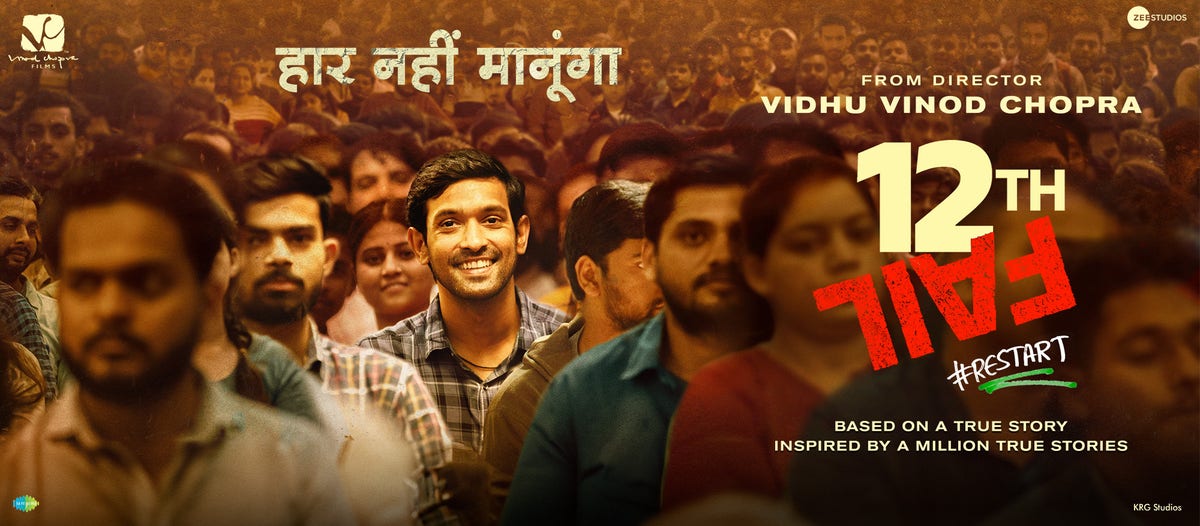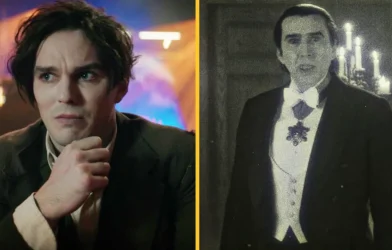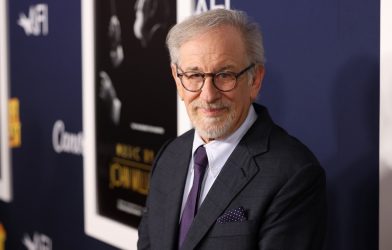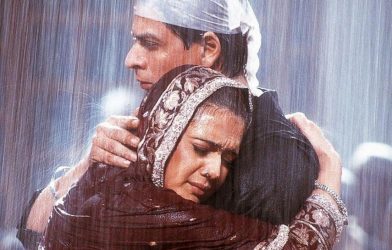Adobe Premiere Pro and the surrounding video ecosystem of additional tools, plugins, and third-party integrations is used by filmmakers around the world. Wherever they’re based and whatever their skill level, millions of global video creators in all kinds of geographic regions can rely on the strength of Premiere Pro — the industry-leading video editor — and the many additional tools it directly integrates with. The resulting seamless end-to-end video workflow ensures video creatives can work faster, more efficiently, and more collaboratively to tell their stories just the way they envision them.
In this article, we take an exclusive look behind the video editing process of “12th Fail“, a Bollywood movie that struck a chord with audiences and critics alike.
Crafting cinematic mastery with Premiere Pro
Released theatrically in October 2023, “12th Fail” quickly received widespread critical acclaim. The movie, based on the 2019 eponymous non-fiction book by Anurag Pathak, tells the story of a young man who relied on cheating to clear his exams, and yet ended up sitting for the most challenging exam of the country, the UPSC, to become an honest police officer.
“12th Fail” went on to become the year’s biggest sleeper hit, grossing over $8.5 million to date — more than three times its budget. It’s currently listed at #59 of IMDb’s list of the top 250 movies in the world and has won more than 20 awards.
As the film was edited with Premiere Pro, we sat down with Jaskunwar Kohli, its associate director, film editor, and co-writer to find out about his unique workflow of editing “12th Fail”.
How did you begin your journey into the world of video editing?
I have been using Premiere Pro for more than 18 years now. My whole foray into filmmaking began with Premiere Pro. When I was in boarding school, we would capture news events on camera and I was selected to be a reporter, because apparently, I speak well. However, I wasn’t great in front of the camera and ended up observing how the footage was being edited.
I started figuring out how to achieve interesting effects by moving parts of the clips around on the timeline, and so I ended up staying in that department as an editor. By the time I was in grade 12, I was heading the department and already knew that I was going to do filmmaking all my life.
Why did you choose Premiere Pro to edit “12th Fail”?
The comfort I feel with Premiere Pro is just unmatched. Premiere Pro does not feel like a software to me, it feels more like a tabletop with all possible stationary I could ever need lying right there — and I feel like I can do anything on it. That’s why I requested our whole film production company move to Premiere Pro for “12th Fail”.
For example, I used a variety of blend and mask effects that allowed me to pull off small scale VFX within the software itself, so I could show it to VVC [Vidhu Vinod Chopra, the writer, director as well as editor of “12th Fail”] without requiring to reach out to expensive VFX companies. VVC also really enjoyed being able to see the final effect right there and then on the offline cut.

The Premiere Pro timeline of 12th Fail, showing the complexity of editing the movie.
What was your video-editing workflow like?
At the beginning, we felt overwhelmed by the sheer volume of footage that was available for every scene in “12th Fail”. For one scene in particular, the interview scene at the end of the movie, there were 10 hours of footage, but the scene only needed to be around 10 minutes.
We decided to color-code clips on Premiere Pro’s editing timeline and use adjustment layers to organize the footage for every scene. This process enabled us to quickly find and put together the best clips to tell the story, which helped us creatively go deeper and explore in each scene. I’m also absolutely in love with the ability to nest a sequence in Premiere Pro, which is especially useful for complex edits. Once the biggest obstacle, getting the right footage, was taken care of, creativity could flow seamlessly.
Adjustment layers are really meant to be an umbrella that affects every clip below it with whatever effect you apply to it, but we used it for a very different purpose. Instead we used it for tagging and labeling to organize our footage in a way that we could access any shot we needed within seconds.


The color-coding also had a logic. The more vibrant and powerful the color, the stronger of an emotional response it had triggered in us. The lighter colors meant the clip was good but not as good as the others, but definitely worth taking a look at again. And the non-coloured clips would just be the good takes that were available for use if nothing else worked out.
Because I had co-written the film with VVC, I knew VVC’s clear intention behind every scene and every character’s graph really well. So I was able to use this organization method to best convey that intention and best portray that graph, and it mostly always worked for VVC. And whenever it didn’t, he’d tell me I’d gone in the wrong direction, he’d nudge me in the right way, and usually the next cut would be good for him.
VVC taught me that editing is not about how fancy your cuts are, rather, it’s all about storytelling. It’s a good edit when no one sees the edit at all — they are just lost in the story.


Jaskunwar Kohli and 12th Fail’s director/producer Vidhu Vinod Chopra with their acclaimed FILMFARE awards, one of the highest accolades that movies can receive in India.
How did Premiere Pro’s extended ecosystem help you in your workflow?
I love that you can use other integrated tools right inside the application. For example, you can clean up the audio of your video, from within Premiere Pro without having to leave the app.
Also, there were so many times during the edit that I needed to do some text and object tracking, complicated blending, occasionally a severe warp stabilization, etc etc… and if Premiere felt like it couldn’t do it, I could just take the clip into Adobe After Effects there and then, and watch it update in Premiere Pro almost instantly. It sometimes felt like a trick but it’s all real!
In fact, the warp stabilization of Premiere and After Effects is so good, that the VFX company could not exactly replicate the stabilization in the online edit, so we took a DPX of the raw shot from them, applied the warp from our software, and gave them a DPX back. So that’s how we achieved the final effect — thanks to Adobe!
It doesn’t matter what I can imagine or what new thought strikes me, somehow we can pull it off in Premiere Pro. Even VVC, in fact, would often be thrilled by how quickly I was able to show him exactly what he wanted to see from within the software itself. Limitations were torn down, and we could try everything there and then.
Try the latest video-editing features by updating your Premiere Pro app today, and to enhance your workflow even further, explore the many integrations that are available as part of the Adobe Video ecosystem.